In today’s fast-paced world, restaurants are constantly seeking innovative solutions to enhance customer experience and streamline their operations. One such solution that has gained significant traction is the implementation of a call deflection program. HazlVoice: Lite lets restaurants create phone menus that give callers several custom options to get them to the right place without ever tying up the phone line. Let’s explore the simple yet effective setup process of HazlVoice: Lite, designed to improve your restaurant’s ordering.
Understanding Call Deflection
Call deflection is an automated system that fields incoming calls, offering callers a menu of choices rather than a direct line to a staff member. This empowers callers to make informed decisions based on their needs, leading to reduced wait times and improved customer satisfaction. For restaurants, this means more streamlined operations and enhanced resource allocation.
Effortless Setup Process
HazlVoice: Lite boasts a user-friendly setup process that requires no technical expertise. Here’s a step-by-step guide to get your restaurant’s phone menu up and running:
Step 1: Access the Dashboard
Upon signing up, you’ll be provided access to a user-friendly dashboard. This is your control center, where you can customize your phone menu and its options.
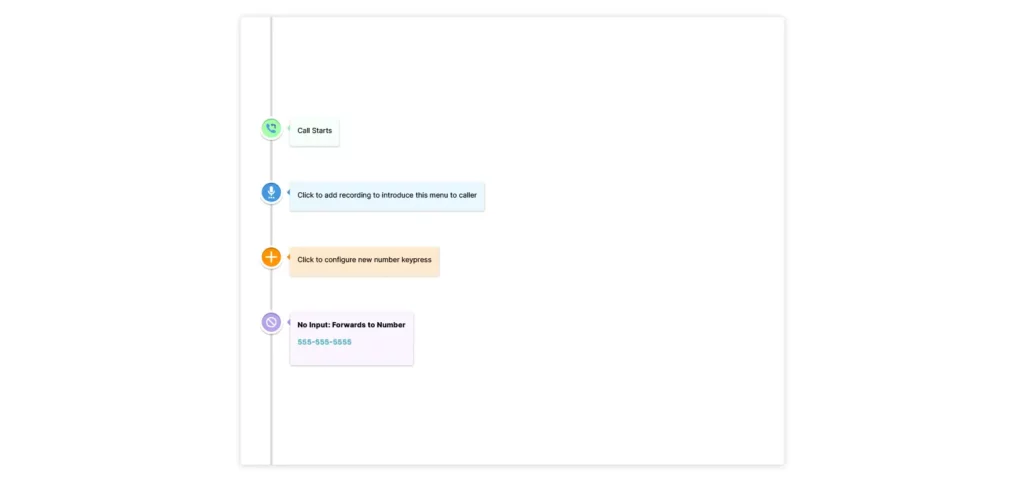
Step 2: Configure Your Menu
The heart of your phone menu lies in its options. A phone menu offers 10 options, for each button 0 through 9. For each button, you have access to 4 different choices for your callers. Here are the options available:
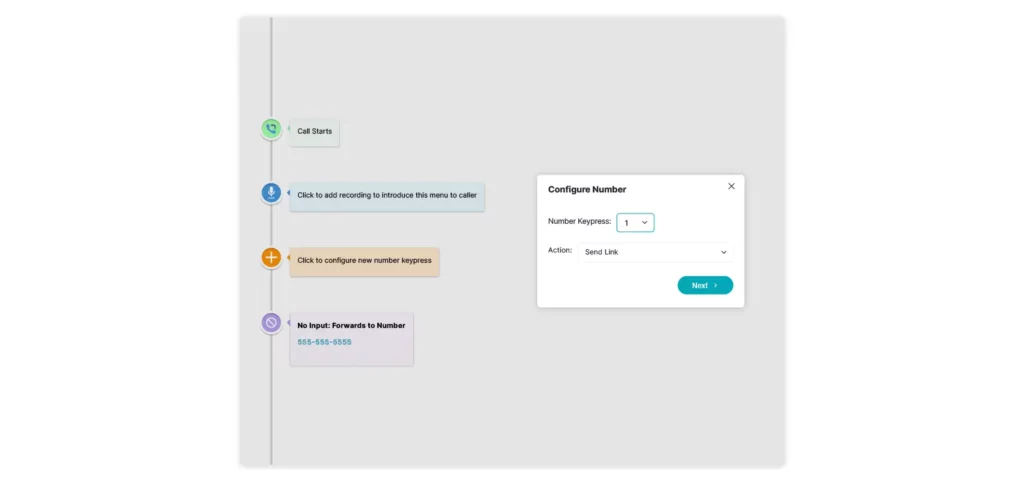
1. Play a Recording: Upload your own pre-recorded message or type in a custom message that you’d like the AI bot to speak on the line. This option can be used for conveying special offers, announcements, or any information you want your callers to hear. You can even choose how fast the bot speaks, and whether it’s a man or a woman.
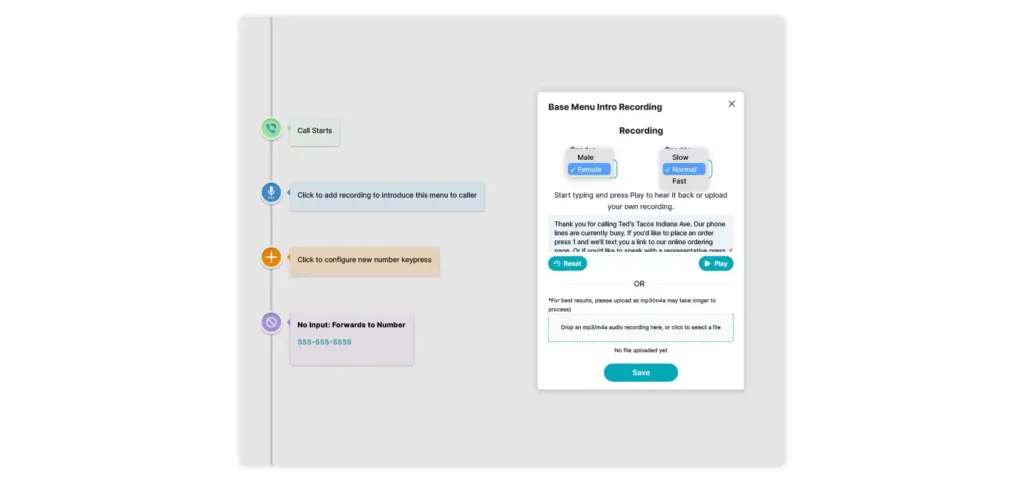
2. Send a Link: This is a powerful option that allows you to send a text message with a link to ANYTHING. This can include texting your restaurant’s online ordering site directly to the caller’s number. But, you can also link to your caterer, reservation booking service, hiring page, directions, and more. If you have a link you want to share, you can share it here. This enables customers to explore your menu and place orders online, among other use-cases.
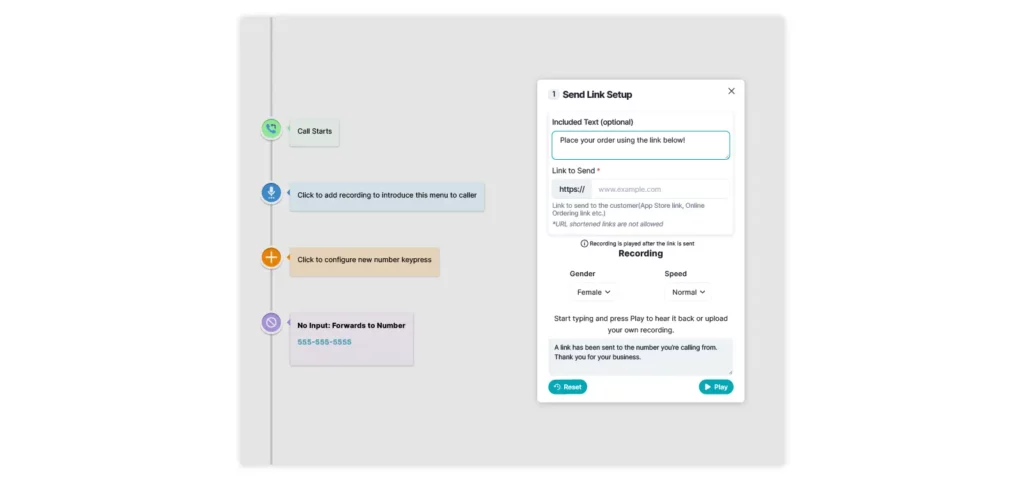
3. Sub-Menu: If you have more complex offerings or various departments, you can create sub-menus that provide further options. For instance, you can have a sub-menu for reservations, catering services, or another language, ensuring callers are directed to the right place. This allows you to use more than the 10 buttons you’re initially provided.
4. Forward to a Number: In case a caller requires assistance from a specific department, you can forward their call to a specific number. If catering, reservations, or perhaps your booking departments have their own numbers, you can provide options for callers to be forwarded to those numbers. You can also consider adding an option for callers to reach your store’s number, and forward them there!
5. Fall-Back Action: While not technically an “option,” this is something that your automated phone tree will include automatically in case the caller does not hit a button. By default, this forwards them to your store’s number, which gives you a great chance to say “To speak with a staff member, please stay on the line.” However, if you’d prefer, you can also play a recording, sharing your options again and prompting them to make their selection.
Step 3: Customize Messages
For each option, you have the flexibility to customize the message that the AI bot will deliver. Whether you want a warm and welcoming tone or a professional announcement, you can tailor the message to align with your restaurant’s branding.
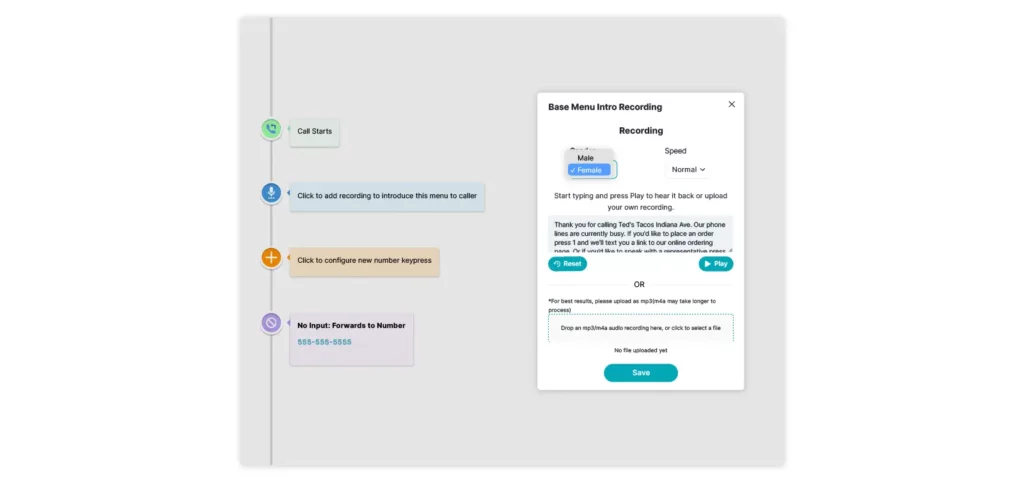
For texts, write the message you want the user to receive and add the link that will be sent with it. And for recordings, upload your own just like before, or write what you’d like the AI to repeat.
Step 4: Language Options
HazlVoice: Lite caters to a diverse customer base. You can choose between English, Spanish, and Mandarin as the language for the AI bot’s voice, ensuring that your messages are understood by a wider audience. And, if you’re recording your own message, this will, of course, be available in the language or languages you record in!
Step 5: Review and Activate
Before launching your phone menu, take a moment to review your choices, messages, and settings. Once you’re satisfied with the setup, simply hit the Submit Changes button, and your call deflection program will be live!

Benefits of HazlVoice: Lite
Implementing HazlVoice: Lite brings many benefits to your restaurant:
- Enhanced Customer Experience: Callers have the autonomy to select the option that best suits their needs, leading to quicker resolutions and heightened satisfaction.
- Efficient Resource Allocation: By directing calls to specific departments or offering online ordering options, your staff’s time is utilized more efficiently.
- Reduced Wait Times: Callers no longer have to wait on hold for a staff member to become available, leading to a more streamlined communication process.
- Increased Online Orders: The “Send a Link” option encourages callers to explore your online menu and place orders conveniently, boosting your restaurant’s online sales.
- Customization and Branding: You can tailor messages to align with your restaurant’s branding, reinforcing your unique identity. Consider hiring a professional voice-over artist to record a fun message, or keep things simple using the AI!
In a world where customer expectations are ever-evolving, adopting solutions that enhance your restaurant’s service quality is crucial. HazlVoice: Lite’s simple yet effective setup process empowers your restaurant to provide a seamless phone experience, offer convenient options, and optimize your operations. With the ability to create customized messages and provide choices in multiple languages, HazlVoice: Lite caters to a diverse clientele.
Boost your restaurant’s customer service game and explore the benefits of HazlVoice: Lite. Schedule a demo and see how HazlVoice: Lite will revolutionize your restaurant’s ordering now!







