As a restaurant leader, you understand the importance of providing great customer service. However, taking orders over the phone can be long and time-consuming for both customers and your staff. It often leads to poor customer service with long hold times and incorrect orders. Fortunately, there’s a solution that helps streamline the ordering process and improve customer experience: setting up an automated phone menu.
What is an Automated Phone Menu in a Restaurant?
An automated phone menu like HazlVoice: Lite can replace your current phone line with a system that directs callers to a phone tree that can guide them through the ordering process. HazlVoice: Lite can even direct callers to request a text message with a link to your online ordering site. They can then place their order online instead of waiting to talk to someone on the phone. This can help reduce the workload on staff and allows them to focus on other tasks while also satisfying customers.
This phone tree can go beyond ordering, too! Add options to direct callers to your catering or reservations number, add a recording of your store hours or location information, and more! Because the phone tree is custom, you can build it to suit many of your needs. You can also change it whenever you want. For example, if you still get a lot of calls from customers asking about allergens, you can add an option for that.
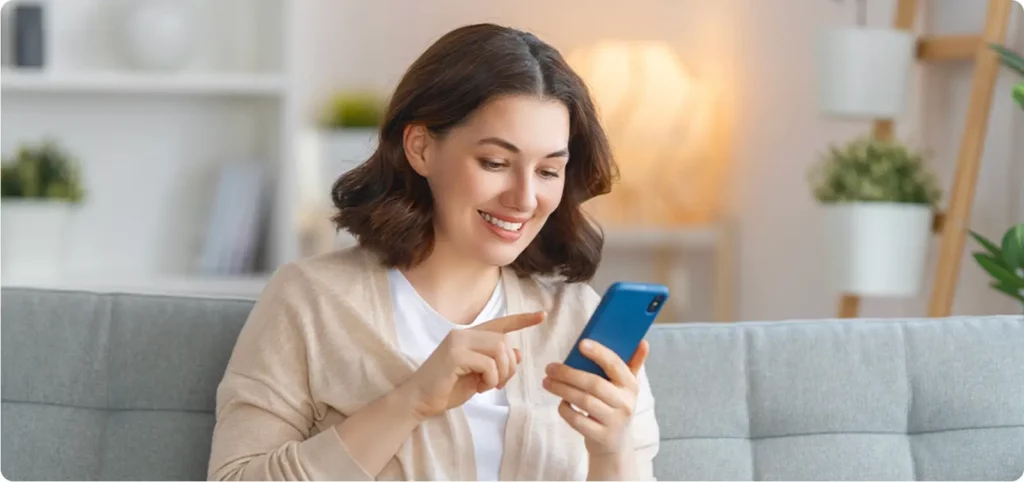
Why Set Up an Automated Phone Menu?
One of the biggest advantages of setting up an automated phone menu is the ability to provide a seamless and efficient ordering experience for your customers. With an automated system, they can quickly and easily place orders without waiting on hold or speaking with someone directly. This helps reduce frustration and improves the overall customer experience.
In addition to improving the customer experience, an automated phone menu can also help reduce the workload on your staff. By directing callers to the automated system, staff will have more time to focus on other tasks, like food preparation. This can help increase productivity and reduce the likelihood of mistakes or errors.
Another benefit of setting up an automated phone menu is the potential for increased revenue. By providing customers with a more convenient and efficient ordering experience, you may be able to attract new customers and encourage existing ones to order more frequently. Additionally, an automated system can help reduce the likelihood of errors and missed orders, which can lead to fewer refunds and discounts. Your staff is only human, after all, and can make mistakes taking down an order placed over the phone.
How to Set Up an Automated Phone Menu for Your Restaurant
Setting up an automated phone menu with Hazlnut is easy and can be done in a few simple steps. With HazlVoice: Lite, all you have to do is input your information, then select a new number from a list of available numbers. You’re likely to find one local to your area, so make sure to search by your area code! Then, input your online ordering link and set up your automated phone menu.

You can either record a message to play when someone calls your number or simply input the text you’d like the automated message to repeat. You can even have multiple options, just like any other phone tree! It’s important you consider the message you’ll use to greet callers. It should be professional and welcoming, and provide clear instructions on how to place an online order.
You may also want to consider offering additional information in your phone tree, such as your business hours and menu options, to help callers get where they need to go. Ideally, it should guide customers through the ordering process and help them make their choices quickly and easily. You may want to consider offering options for delivery or pickup, as well as options for special requests or dietary concerns. If your restaurant has other services, like catering or venue reservations, this is a great way to add those phone lines as options in your tree.
How to Get Callers to Use Your Automated Phone Menu
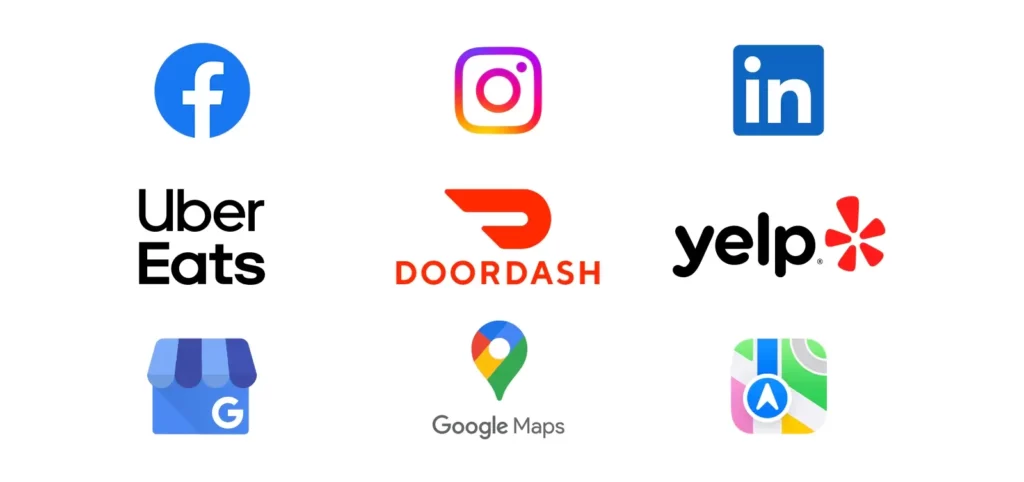
Once your automated phone menu is set up through HazlVoice: Lite, you’ll want to promote it to your customers. Update your number everywhere it appears. This can be done many ways, such as social media, email marketing, and in-store signage. By promoting your automated phone menu, you encourage more customers to use this convenient and efficient ordering method. This can help improve the customer experience and boost revenue.
Setting up an automated phone menu can make ordering simpler, improve customer experience, and reduce the strain on staff. An easy ordering experience can help attract new customers and encourage existing ones to return. So, if you haven’t already set up an automated phone menu for your restaurant, there’s no time like the present. With the right provider and setup, you can take your restaurant to the next level and provide your customers with a truly modern ordering experience. Schedule a demo of HazlVoice: Lite to see what it can do to improve ordering at your restaurant!







